Issue
How to remove objects from point clouds.
Answer
Please refer to the explanations below.
Explanation
Sometimes point clouds are uploaded with trees, vehicles or other undesirable objects in them. Smart Construction Dashboard allows you to remove these objects.
To Edit a point cloud:
1) Select the point cloud in the "Data layers" tab.
2) Select the options button.
3) Select "Point cloud edit ".
4) Select "Add point cloud edit".
5) Define the area to edit by creating a polygon. You can finish the polygon by clicking right.
6) Click "Apply" and wait for the tilling to finish
TIP
Add multiple point cloud edits before clicking "Apply" to speed up the work. Otherwise, you will need to wait for the tiling process to finish after each edit.
Warning
Unfortunately, DSM/DTM surveys currently do not support the "point cloud edit" feature.
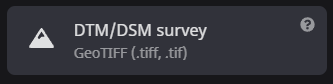
We hope this article was useful to you, if not please contact your local support for further guidance.

Comments
0 comments
Please sign in to leave a comment.