1. Enter your AeroPoints dashboard.
2. Click on Manage permissions.
3. Enter the email address of the new user.
4. Hit Enter or click SEND.
5. The user will receive an invitation email. Until they click on the link, they will not have access to the AeroPoints.
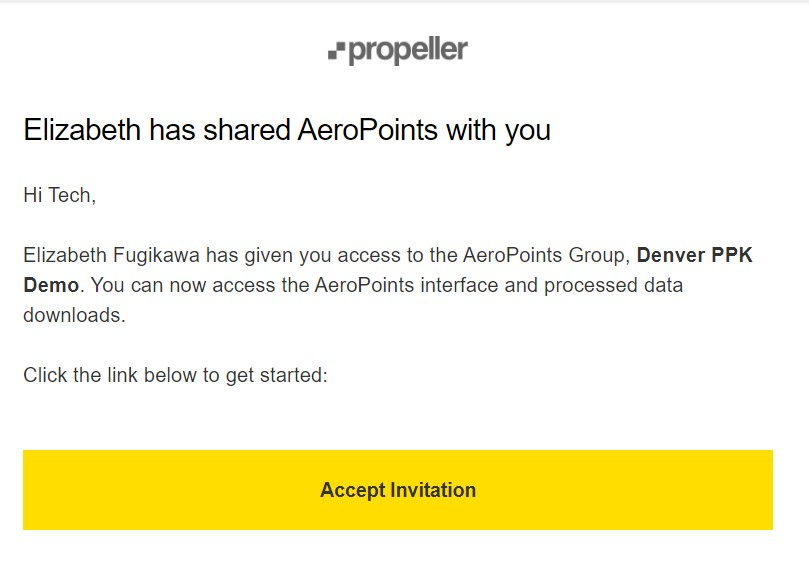
Comments
0 comments
Please sign in to leave a comment.